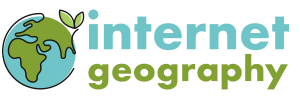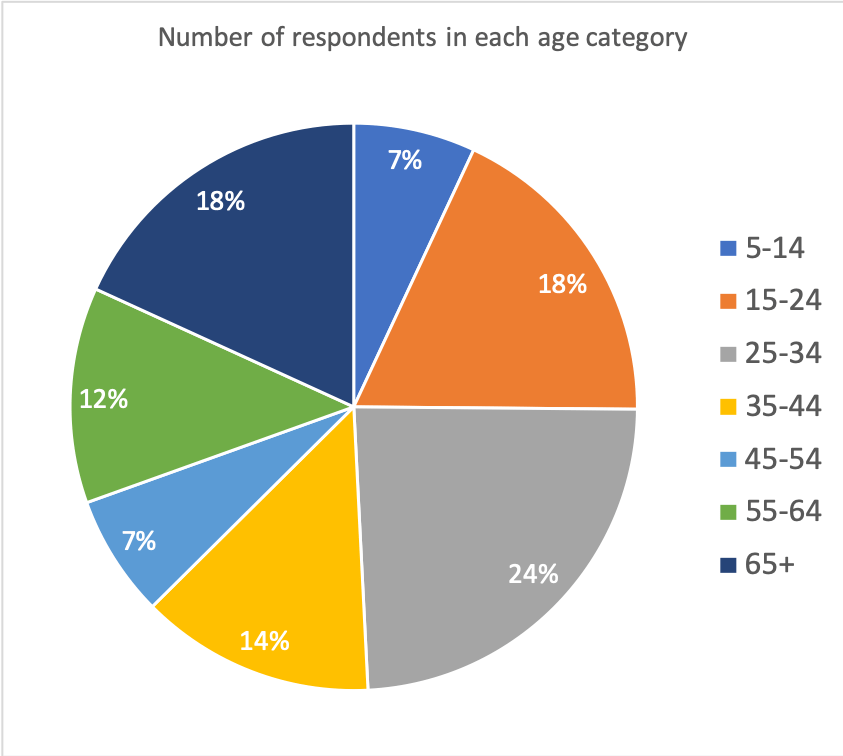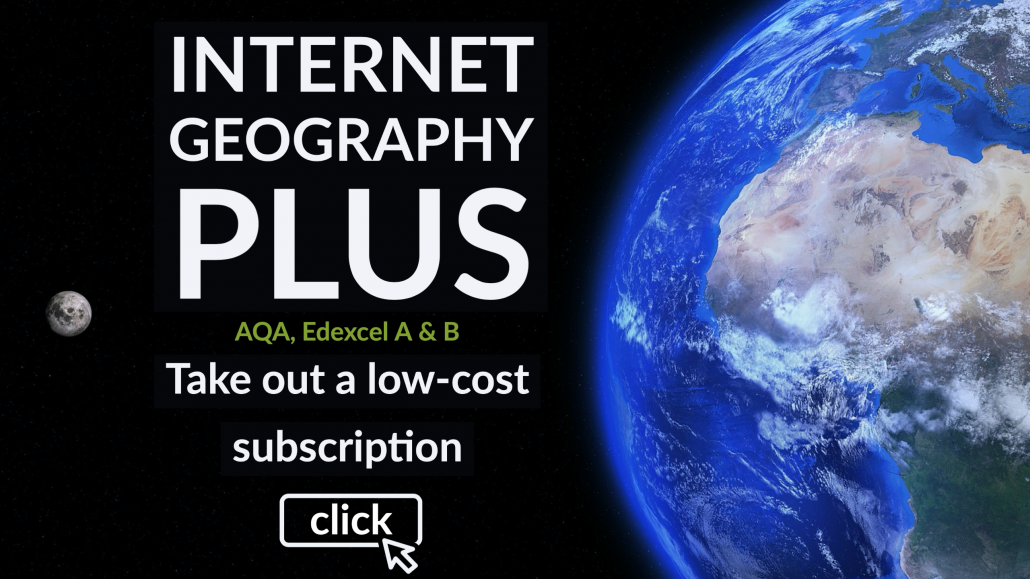Located Bar Charts in Geography
What is a located bar chart?
info
When is using a located bar chart appropriate?
info
Creating a located bar chart
info
Step 1 – here
Info
Step 2 – here
Info
Step 3 – here
info
Reading a located bar chart
info
Create your own located bar chart
Instructions
The data below shows the ages of people who were recently surveyed about hapinness in their local area. Create a pie chart to show the proportion of respondents in each age group.
5-14 = 13
15-24 = 34
25-34 = 45
35-44 = 25
45-54 = 13
55-64 = 23
65+ = 34
Answer
Download a located bar chart template
Located bar charts can be created using a range of software. Download an example using the data shown above.
Data Presentation Techniques in Geography
Use the images below to explore related GeoTopics.