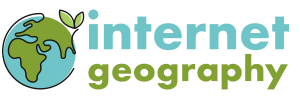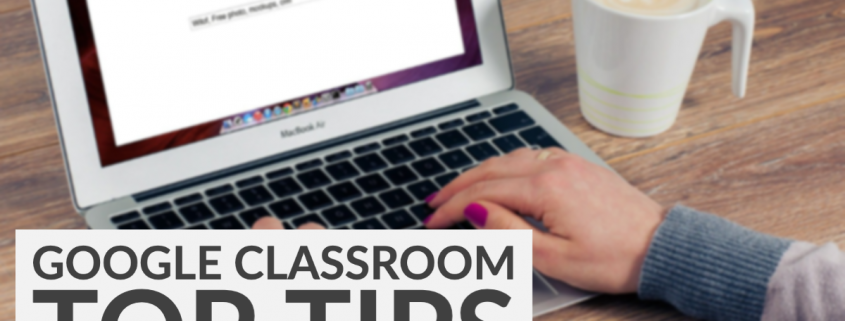
The geography community have shared their top tips for using Google Classroom. Check out the brilliant suggestions below. Got a tip to share? Please let us know using this form.
Top Tips by Rachael @geo_getters84:
- Give every assignment a numeric mark (even if it doesn’t need one) e.g 0 – missing/incomplete and 1 – complete. Allows it to be returned marked to students without returning to their missing/to-do list. Also if you download your mark sheet makes it easier to sort;
- Use Mote (chrome extension) for verbal feedback. Quicker for you and pupils have reacted positively to it. (Editor: There’s a guide to installing and using Mote on Internet Geography);
- Set up a new classroom for your team/teachers. You can share assignments here which can be re-used (in the options when setting select re-use post and select from this class);
- Always set a deadline for work as pupils in our experience generally use the “to-do list” and so only see things when they pop up there!!!;
- Set pupils any worksheet in google docs or slides, it is less likely to change the format as you open it. And you can see what they are writing live or go straight to an issue if helping 1:1. N.B. Occasionally throws up an issue if pupils are on iPads or phones; and
- Turn a google form into an interactive lesson worksheet by embedding videos followed by questions. Dividing the worksheet into sections means they can’t skip ahead!
Top Tips by Nur Sen:
- Use Mote, which is an app and can be added to Google Chrome, to give audio feedback
- Use Google attendance for registrations; and
- If using a Chromebook you may have a stylus on the side then use whiteboard option or notebook to model work on screen (Editor: A graphics tablet allows you to do this on most laptops)
Top Tip by Caroline Martin and anon:
- Use Mote as a Google extension to add verbal feedback on Google Classroom. Such a time saver! (Editor: There’s a guide to installing and using Mote on Internet Geography)
Top Tip by David Lauderdale:
- I’ve started to add “I don’t know” as an option (in multiple-choice quizzes). This allows pupils and staff to identify gaps in knowledge.