Google My Maps Project – Environmental Quality Survey in My Local Area
In this lesson, you will investigate environmental quality in your local area. To do this you need a Google account. If you don’t have one through school, simply head over to Google.com and click the sign-in button. Then click create an account. Go through the process of setting up an account. You will also use Google Streetview to complete this investigation.
What is an environmental quality survey?
Environmental Quality Surveys are used to measure the ‘look and feel’ of a location. The technique is very subjective, which means people will have different views about an area. Some will find a location unattractive, while others may find the same place very attractive.
Below is the environmental quality survey you will use in this investigation. You are welcome to edit it and add more characteristics. You can download the table in MS Word.
Environmental quality survey
The Challenge
Your challenge is to complete environmental quality surveys in your local area and present the findings on Google Maps. You can either visit the locations and complete the environmental quality surveys if it is safe to do so. However, this guide will take you through the steps to complete the environmental quality surveys using Google Street. There are limitations to this such as the images may have been taken some time ago, however, it will be good practice for completing environmental quality surveys.
- Go to Google My Maps
- Click Create A New Map
- Click Untitled Map (top left corner) and give your map an appropriate title e.g. environmental quality surveys in my local area.
Naming your Google Map
- Next, find your local area by typing in the name of your street in the search box. When it is displayed, click it, then the map will zoom into your local area.
- You can share your map and work with other students at the same time. To do this click Share, in the Add people box add the email address of the person you want to share the map with. Then click send.
- You need to identify the locations where you will complete your environmental quality surveys. You could choose the locations by using random, systematic or stratified sampling. In this example, we are going to use random sampling.
- To do this, drop markers on the map in random areas in your local area where you will complete the environmental quality survey. Click the marker icon (upside-down tear) and click on your map. Repeat this at least 3 times. You can give each marker a name e.g. site 1, site 2 etc.
Identifying sites randomly
- For each location you need to add the following information in each description to record your environmental quality survey scores:
Buildings =
Pavements =
Graffiti =
Litter =
Greenspace =
Boundaries =
Traffic =
Pullution =
Street Furniture =
Total =To do this click on Site 1. Then click the edit button (pencil) to add the information.
Recording your environmental quality surveys
Below is a completed example:
Setting up markers for data
- The next step is to complete the environmental quality survey for each location. If you are not visiting the locations you can use the satellite view on your map along with Google Street View to complete your environmental quality surveys.
- To change your base map to a satellite image simply click the drop-down menu next to Base Map and select the satellite view.
Changing your base map
You can then zoom into your first location and view it in more detail. This could provide some help with completing your environmental quality survey, but you should also use Google Street View.
- To use Google Street View you will need to open a new Google Map (this needs to be a Google Map NOT a new Google My Map). Locate your first marker by returning to your Google My Map, click on the first site and copy the latitude and longitude coordinates by highlighting them then right click and select copy.
Extracting latitude and longitude data
Return to Google Maps and paste the latitude and longitude data into the seach box. As you ocan see below Google Maps has dropped a marker.
Searching by latitude and longitude in Google Maps
- Next, grab the Street View icon in the bottom right (yellow figure) and drop it on your marker.
Opening Street View
You will now go to Street View and will be able to complete your environmental quality survey. Remember to add your data to your marker in Google My Maps. Repeat this for each site.
Taking it further
Compare environmental quality in your local area. This could include adding presenting your data in appropriate graphs and describing and explaining the differences. You could also complete environmental quality surveys between wealthy and less wealth areas within and between countries.
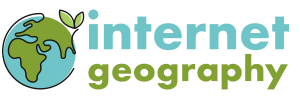
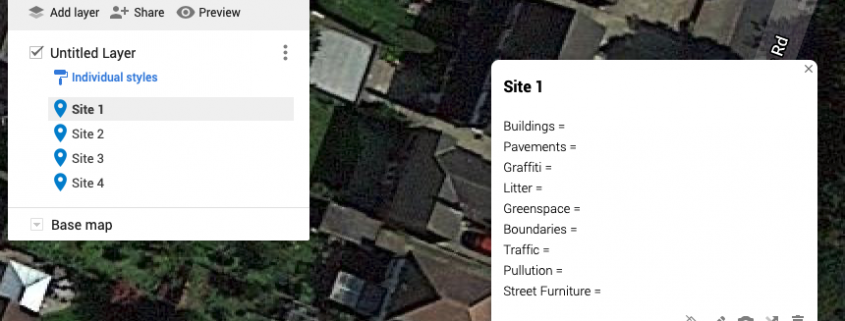
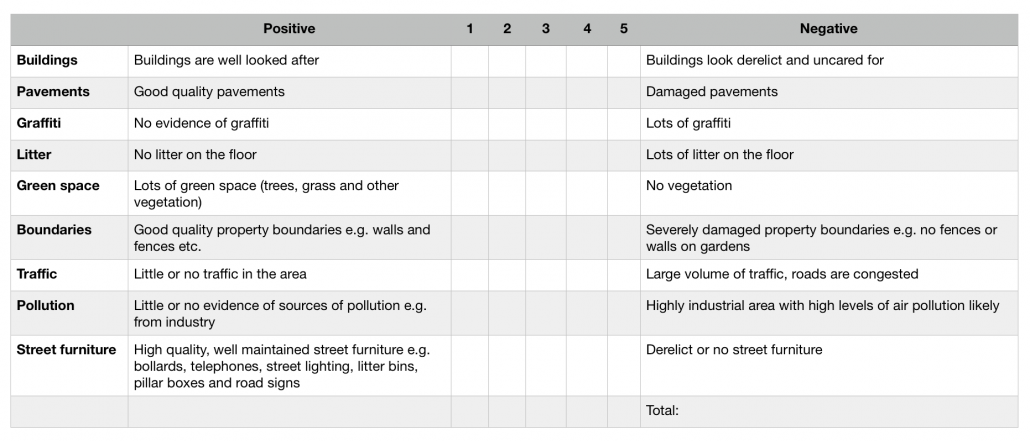
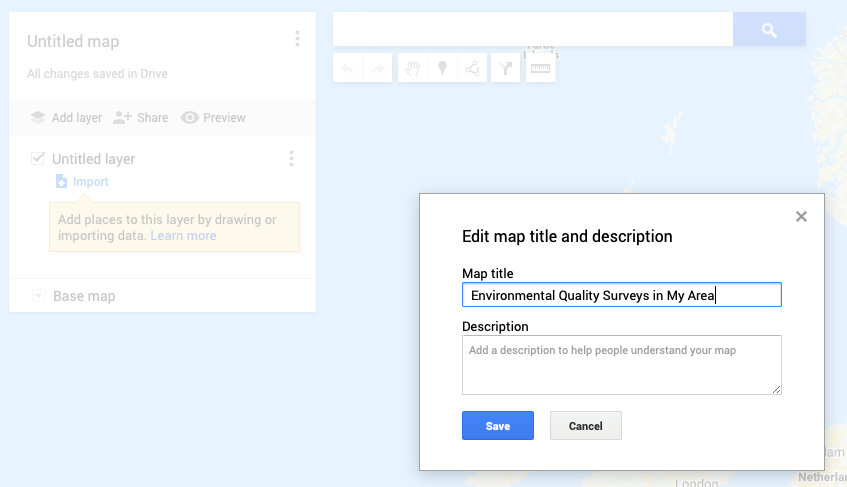
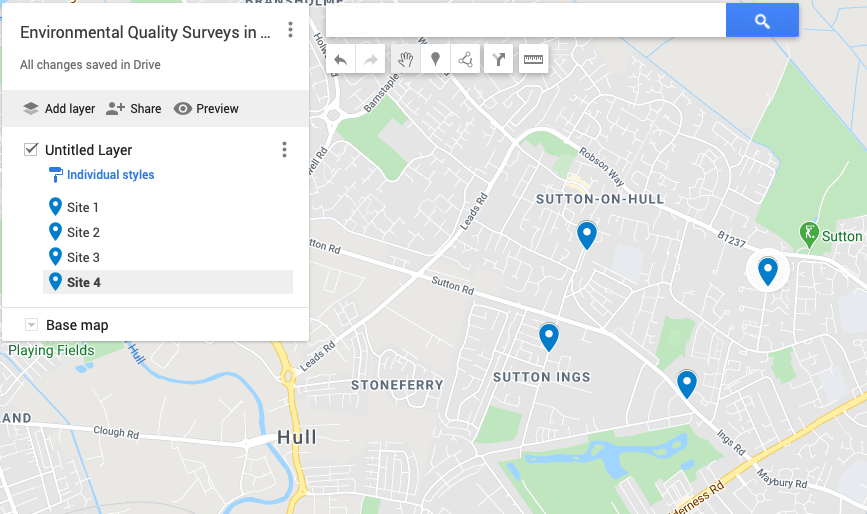
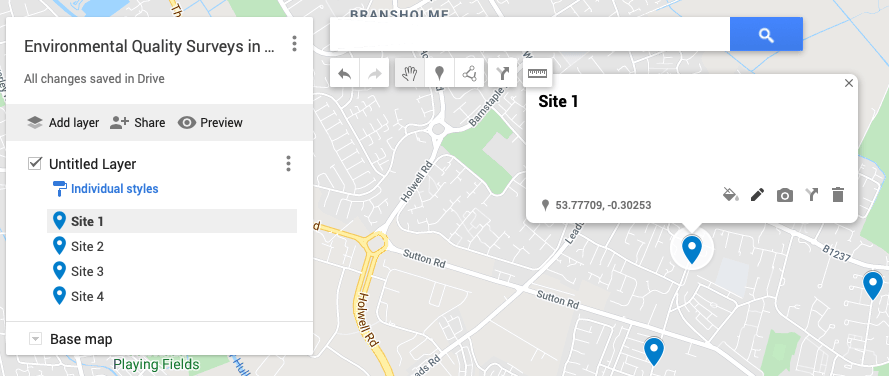
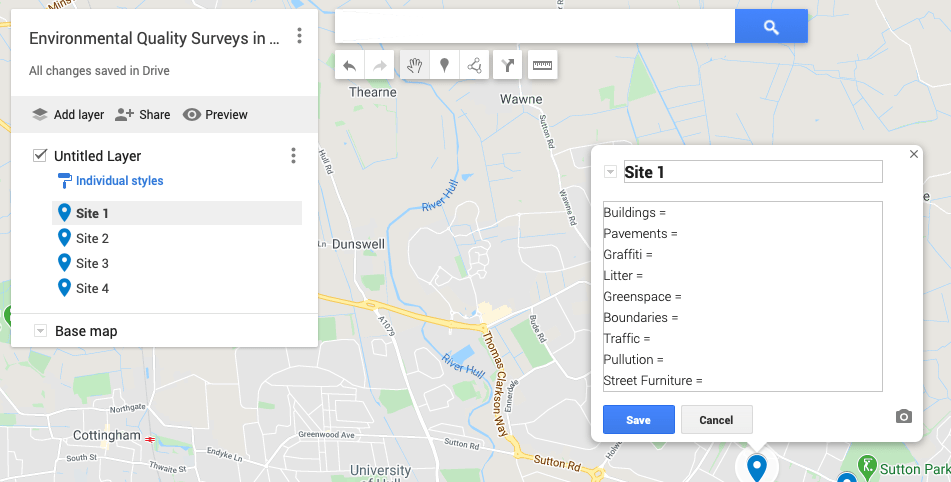
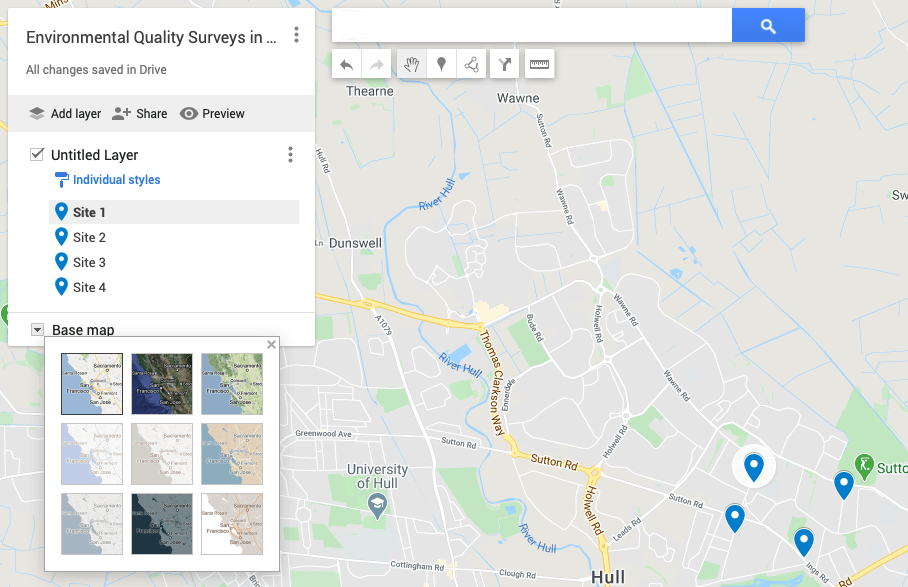
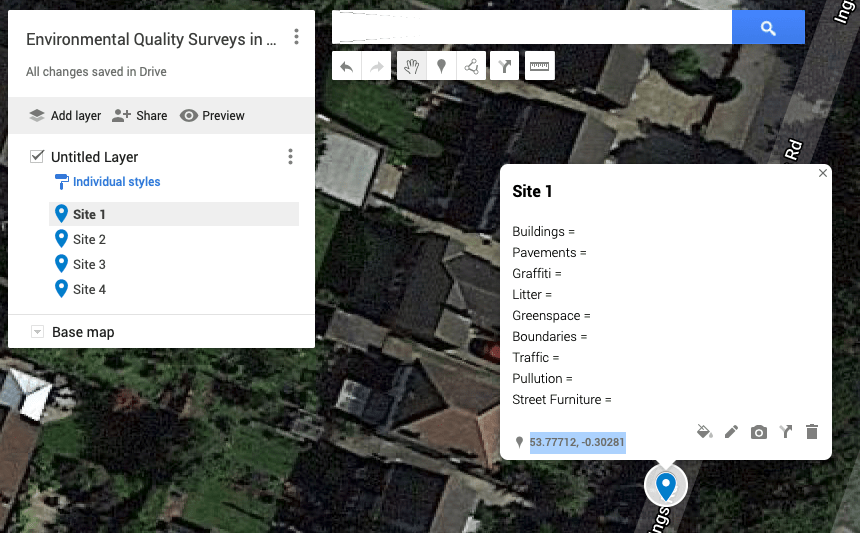
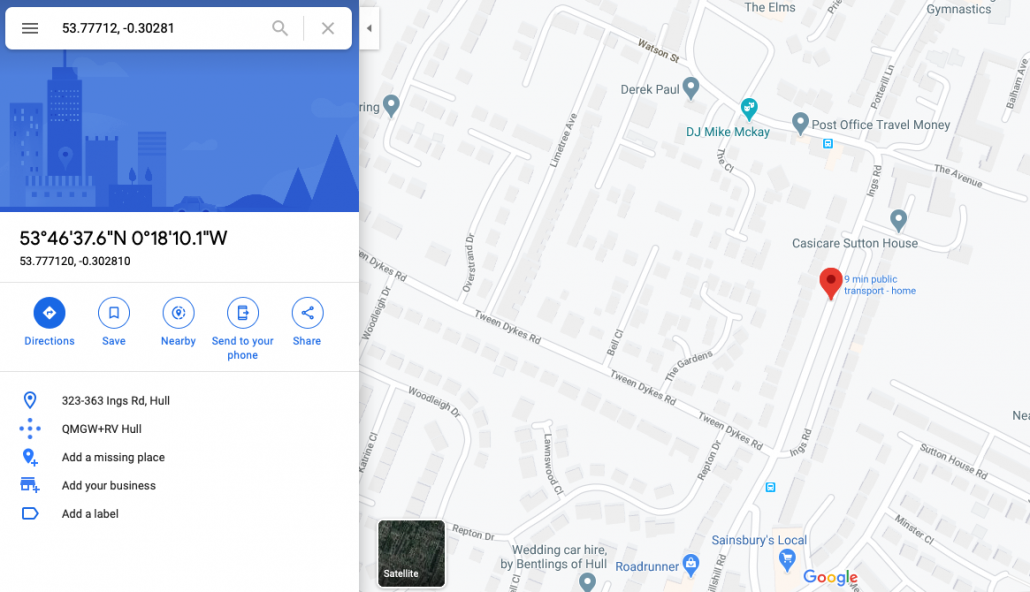
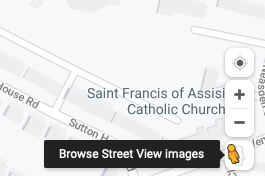


Leave a Reply
Want to join the discussion?Feel free to contribute!