Sketch Notes in Geography
Geography is a fascinating subject that helps us understand our world. There is much to learn from studying natural resources, climate patterns, and human geography. However, it can also be challenging, with much information to remember (most GCSE specifications have too much content!). In all honesty, I have often struggled to retain key facts and figures about geography (and other aspects of life!). My children often joke that I have a terrible memory. Having seen several posts on social media about the power of sketch notes, I decided to investigate further. Sketch notes are a visual way of taking notes that involve drawing and writing to represent information clearly and concisely. Instead of just writing down words or phrases, sketch notes use images and symbols to represent ideas, making remembering and recalling them easier.
Below is my first attempt at a sketch note covering urbanisation. I still have a few tweaks (the data for megacities needs some work to make it more ‘sticky’), so let’s call it a first draft. Please, don’t judge my dodgy drawing skills and left-handed scrawl!
The sketch note above was created using Procreate on an iPad. However, sketch notes can just as easily be created using other apps or with paper and felt tips or the holy grail of geography, pencil crayons.
The sketch note below was also created using Procreate on an iPad. However, it could easily be produced using paper and pens.
I’ve found several advantages and disadvantages to using sketch notes. Let’s focus on the positives first. The first benefit I found was that I could recall the information on the sketch note. Several days after creating the sketch note, I could recall all the key statistics, and for someone with the short-term memory of a sieve, I was pretty blown away by this. Secondly, creating the sketch note made me carefully consider the information I would include and plan the sketch note. This process made me evaluate the information I had at hand (for the experiment, I used a GCSE Geography revision book) and carefully consider the most important information I should include. At the moment, I’m thinking batch-making sketch notes and giving them to students will remove some of their power. Lastly, I was proud of my first attempt and felt engaged and motivated to explore this technique further (and write this blog post about it!). I’ve come across lots of educational snake oil in my time, and this is not an example. I’ve concluded that this is a powerful tool for improving recall. I’d be interested in exploring its wider application (any geography departments interested in exploring this, do let me know!).
On to the disadvantages. The sketch note took me quite some time to create. I redrafted several areas and didn’t quite get the layout right the first time. Perhaps this is part of the learning experience, and I will get it right next time now I have a bit of experience. Also, my drawing skills are not the best so I had to get some inspiration from the Internet. I’ve started creating a cheat sheet with images and icons I can use next time to overcome this. The perfectionists out there might find this challenging. Because I created this on an iPad, I spent too much time redrafting sections of the sketch note. Perhaps committing it to paper might make me less fussy about it looking ‘perfect’.
Using sketch notes for revision in geography could be an effective way to help students retain key information. With the vast amount of data and concepts to remember in geography, it can be difficult to keep everything straight in one’s head. Sketchnotes can help to organise this information into a visual format, making it easier to understand and remember.
For example, when studying urbanisation, there are many key facts and figures to remember, such as the percentage of the world’s population that lives in urban areas and the rate of urbanisation in different regions. Using sketch notes, students can create diagrams, charts, and maps to represent this data visually. They can also use symbols and images to represent key concepts, such as the impact of urbanization on the environment and society.
In addition to helping with memory, sketch notes can be a fun and engaging way to revise geography. Students can use different colours and styles to create visually appealing notes that they are more likely to enjoy reviewing. This can help to make revision less stressful and more enjoyable.
To start with sketch notes, students can create a basic layout for their notes. This might include a central theme or topic, with different branches representing key concepts or subtopics. They can then use images and symbols to represent these ideas, with arrows and lines connecting them to show the relationships between concepts.
When revising geography, it is important to focus on understanding key concepts and their relationships rather than just memorising facts and figures. Sketchnotes can help students to do this by breaking down complex ideas into simpler components and representing them visually. This can help to create a deeper understanding of the subject matter, which is essential for success in geography.
I would be tempted not to launch using sketch notes with students close to final exams. They will likely struggle to get through the content. Instead, I’d be tempted to teach them how to use sketch notes early on in the course and then set it as regular homework or, if you have time, have review lessons where the students can summarise learning using the technique.
I’d be interested in hearing your thoughts on using sketch notes. If it is something you’d like to try, please drop me an email. If there’s enough interest, I’d happily put together some guides and cheat sheets to support your students using the technique.
Update – 14th March 2023: I’ve started assembling a guide to creating sketchnotes for revision on Internet Geography. In addition, Internet Geography Plus subscribers can now download an editable guide to creating sketchnotes (you need to be logged in to download) that can be shared with students to guide them through the process.
Anthony
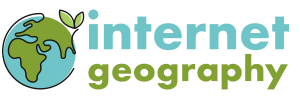
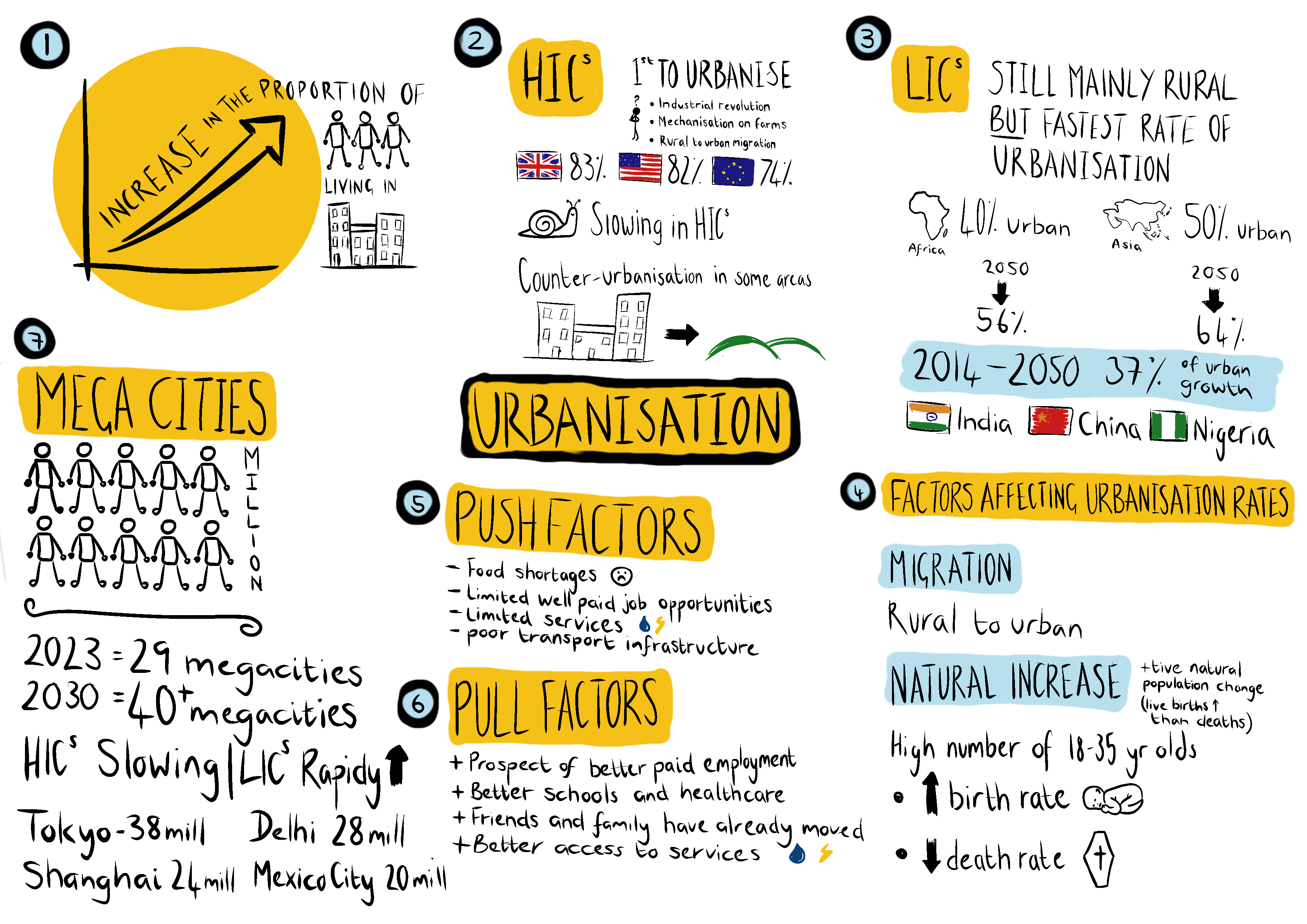
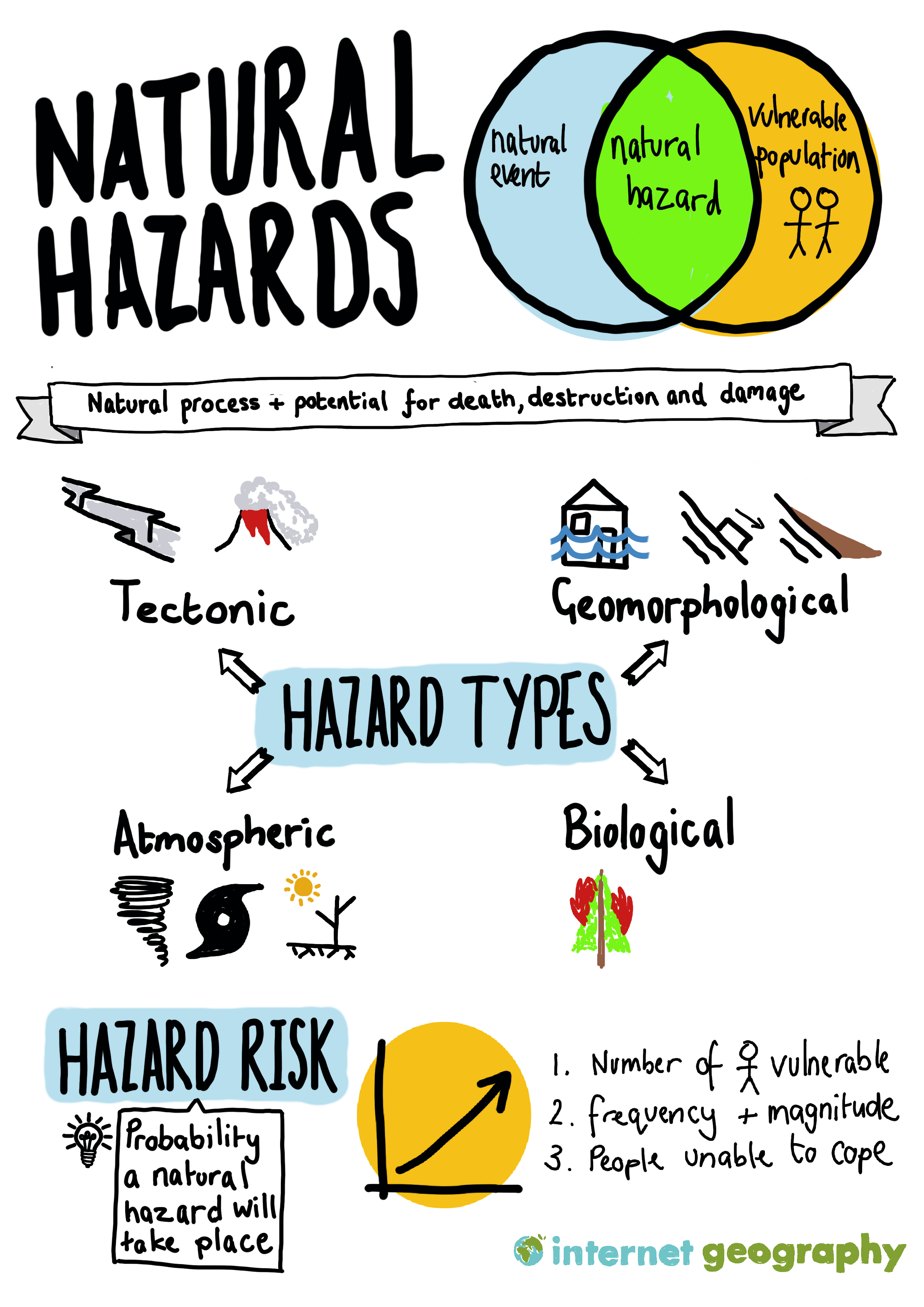


Leave a Reply
Want to join the discussion?Feel free to contribute!