Geography Retrieval Wheel
Based on some examples we’ve seen on Twitter recently we’ve created an interactive retrieval wheel that can be used to quiz students. The retrieval wheel is a simple powerpoint presentation that can be fully customised to meet your quizzing needs. Adding new questions is easy. We’ve set this example up using smart art which means it is easy to paste new questions from an existing bank you might have. In our example, we’ve pasted 6 questions from an Internet Geography Geogrevise Retrieval Practice Booklet (free to Internet Geography Plus subscribers).
Adding your own questions is simple. Just click the smart art wheel and either type your questions or paste existing answers into the text fields.
Editing the retrieval wheel
You can adjust the speed of the spinning wheel. To do this click the Animations tab. Then click Animation Pane. Select Diagram 3 then under Timing select the speed you want the wheel to turn.
Adjusting the speed of the spinning wheel
Click the image below to download the free geography retrieval wheel.
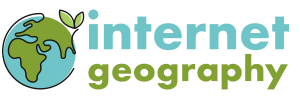
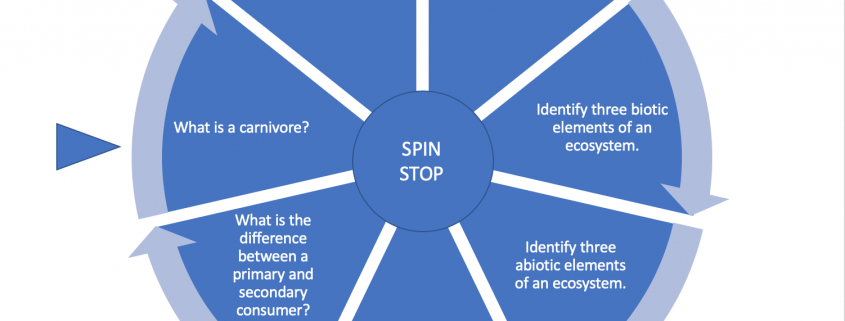
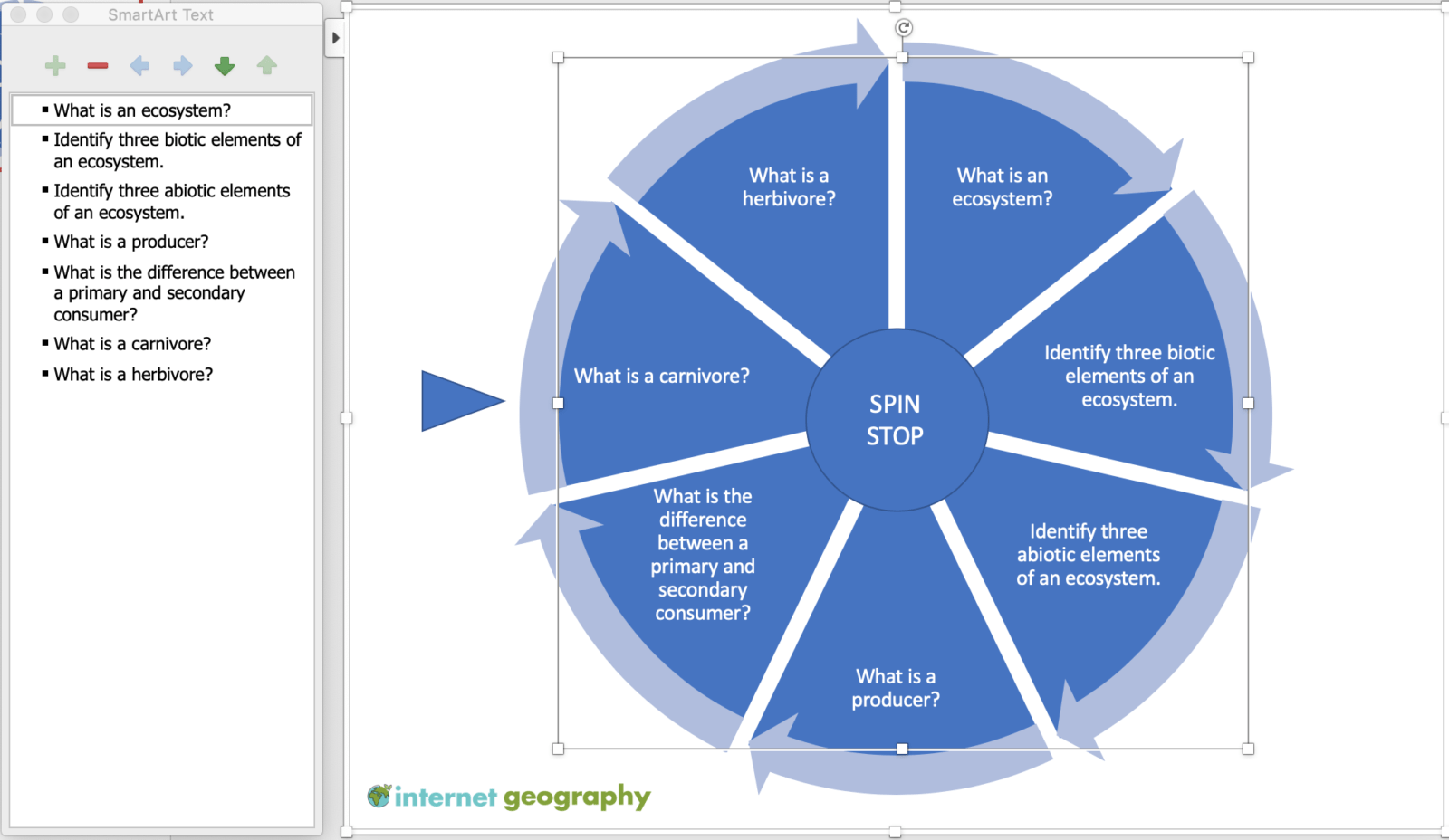
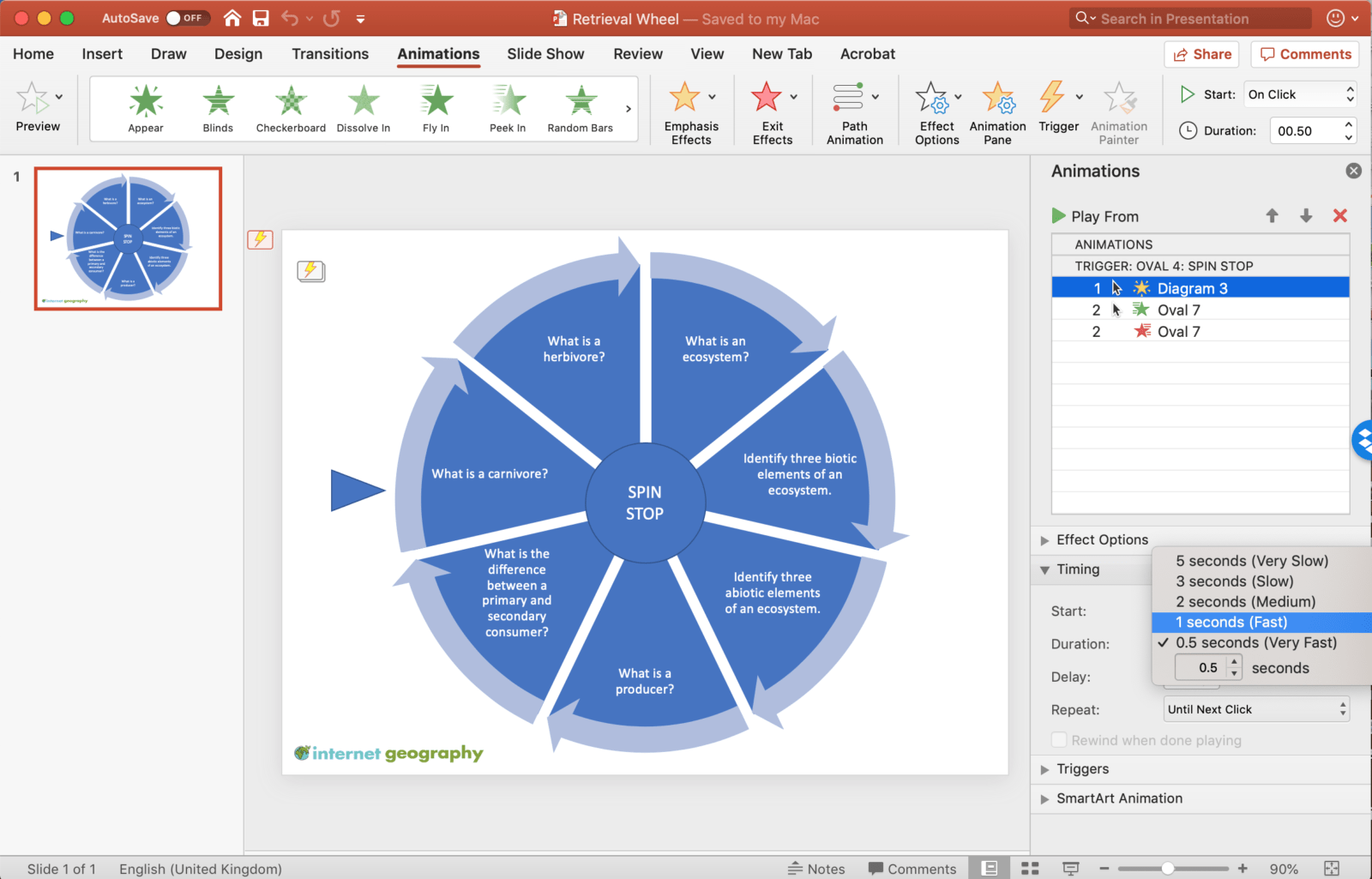
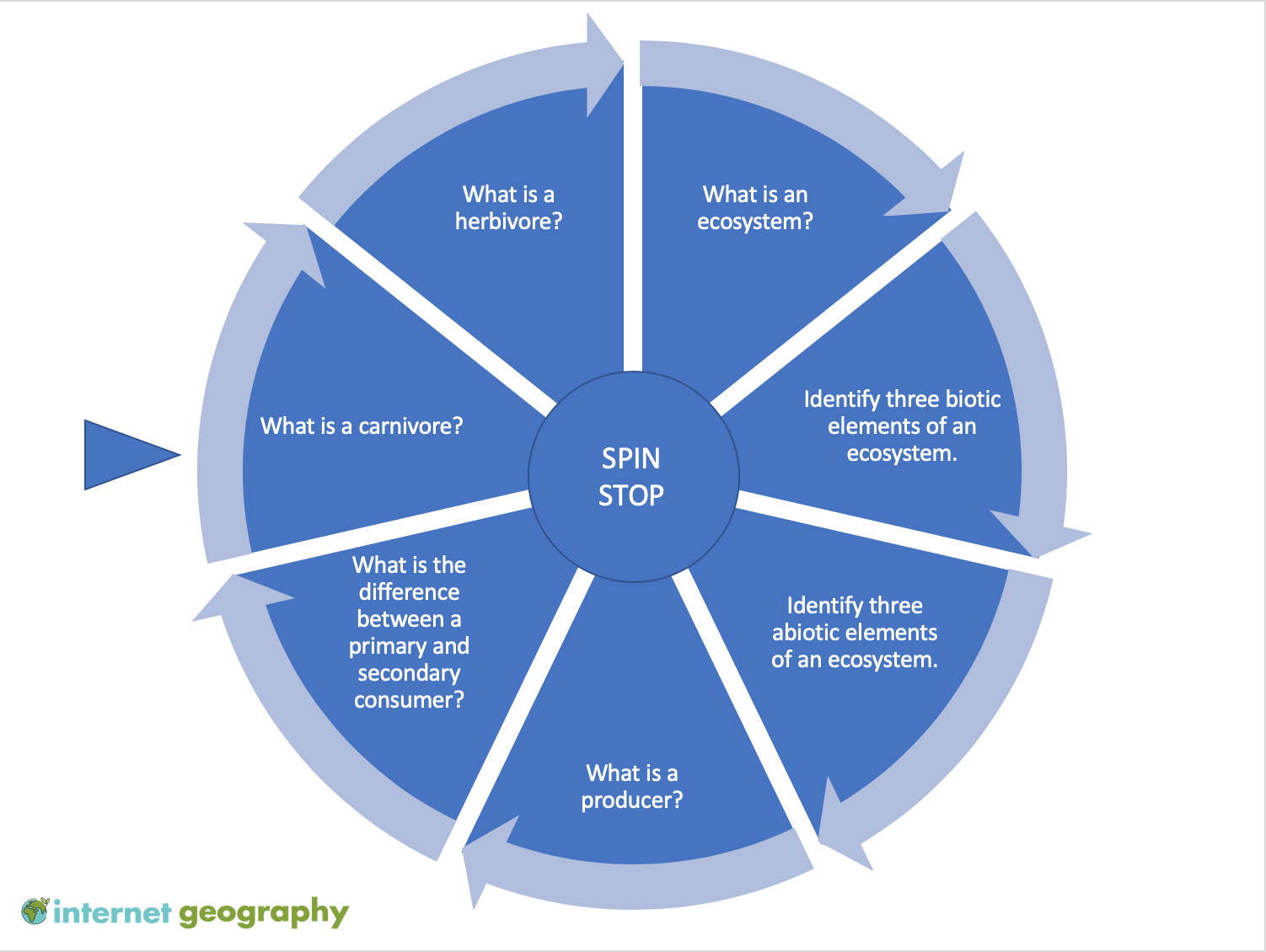




Leave a Reply
Want to join the discussion?Feel free to contribute!